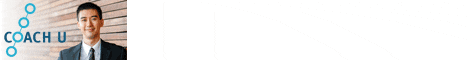Are your presentations tech-savvy yet?
Interactive whiteboards as a training tool
Interactive whiteboards have been in use in the education sector for quite some time and their use in the business world is increasing. Sometimes referred to as smart boards, interactive whiteboards are rapidly becoming the replacements for more traditional whiteboards and flipcharts.
Multi-faceted presentations
They provide a means of showing trainees anything which can be presented via a regular computer including software applications, websites and of course PowerPoints. In addition, interactive whiteboards also allow trainers to record and save their instructions, and post material online for review by participants unable to attend the main taring session, at a later date. This feature also serves as a source for revision for participants who did attend, but wish to review the materials presented again. Trainers can also edit their PowerPoints on the fly or demo the latest product or service to clients or prospects in a conference room or training course.
Bite-sized follow-up training
Trainers can develop ‘bite-sized instructional chunks’ of information that can be recorded for review by staff when they have the time. They will be able to see the exact presentation that occurred in the classroom, including the trainer’s audio input—a significant boost to learning and instruction.
No more scribbling notes
Another compelling reason for the adoption of this new technology amongst organisations is that data can be saved straight onto the network and so eliminates the need for delegates to frantically jot down notes from presentations.
Engaging local and remote participants
The evolution of virtual training begins when presenters can collaborate with local and remote participants as if they are in the same room. Participants can meet, share notes, review and edit documents in real time.
Such advancements in technology have already started dramatically reducing the need to travel to attend training sessions. The reduction in air travel might also provide one solution to helping companies reduce their global carbon footprint.
Additional IT factors
It is also important for HR to look at other technical features and capabilities of the training venues they choose. Try to find a provider with tailor-made computer training rooms, if your training is likely to be IT intensive.
One such provider is Cliftons who have custom-designed computer training facilities, capable of accommodating up to 135 people in individually climate controlled rooms. State-of-the-art equipment at the Cliftons facilities includes computers with 12GB capacity able to support the most sophisticated applications. The rooms also feature patented, ergonomically designed student workstations and incorporate an additional central monitor which allows attendees to simultaneously view the instructor’s screen, as well as their own.
HR should also consider what IT support is provided by the venue. It is prudent to select venues that offer dedicated on-site IT support, to help you install and test your software prior to the training programme. Also check if the venue can provide on-call IT assistance throughout your training programme. Check the computer network provided is secure and comes with a high-speed internet connection—important if you plan on showing multimedia clips during your presentation.
10 ways of better utilising interactive whiteboards and PowerPoints
- Save bite-sized presentation chunks for later download.
- Create video files to help teach software applications.
- Re-present presentations already created by third party presenters.
- Recording brainstorming sessions.
- Taking notes directly into PowerPoint presentations.
- Reinforcing skills by using on-line interactive websites.
- Creating a project calendar.
- Presenting complex annotated diagrams.
- Walking staff through product features.
- Encouraging staff to share one thing they learn each day on the board or shared PPT.