Since the end of 2020, webinars have increased by 162% and in the UK alone, searches for ‘webinars’ have seen a 110% increase during the same period. This according to research by ON24 Benchmarks covering over 2,000 organisations. COVID-19 has led to a boom in popularity for webinars. As companies were forced to work from home, many business leaders began to experiment with remote methods to deliver sales and teaching processes. It looks like webinars will remain a staple of workplace culture as we return to the office.
There are few who will be unfamiliar with the basics of webinars, but do you know how to create a webinar experience that actually keeps listeners engaged? We spoke to James Robinson, Marketing Manager, Buffalo 7 to his top 10 tips for creating engaging webinars.
1. Remember—webinars mean you work harder
Webinars are, by nature, ideal for communicating to a pretty much unlimited audience size. While advantageous in terms of scope and potential reach, delivering material in the online sphere is an entirely different kind of craft to face-to-face presentations. Webinar participants are a tough crowd. In-person, people have no choice but to listen to you. Online, they’ve got the freedom to exit your webinar with a single click. You’ve got to put in that work to keep your audience engaged. Almost all of us have dialled into a webinar and switched off, or started doing something else during. Being an expert and passionate about what you do doesn’t exempt you from being boring. Even those at the top of their game are guilty of rambling on, dwelling on topics that no one cares about and making people question why they signed in to listen. They’ve got the knowledge, but communicating ideas in an engaging, participant-focused way needs some extra work. Without engagement, those participant numbers will plummet.
2. Know the difference between a presentation and a webinar
The principal difference is that the focus of presentations is the speaker, whereas the focus of webinars are the slides themselves. Presentation audiences absorb the information by watching and listening, in silence, to the speaker in their physical form. Webinars, on the other hand, are interactive online seminars that anyone with an internet connection can access. The slides act as a visual magnet and focal point of people’s screens, with the speaker taking on a more supplementary, explanatory role. That’s not to say that the speaker is redundant, rather, that the speaker’s role is to facilitate understanding of the slides, instead of the slides facilitating the speaker.
3. Structure your webinar like a story
To master audience engagement, you need only look at the techniques deployed in every single successful story. They always begin with a hero—the central character without whom the entire journey would be pointless. In the context of webinars, this is your audience. Position them as the hero of their own story. They’re the ones who need to take the next steps and embark on their own journey of discovery. So, before you start building your slides, take the time to understand who you’re delivering the webinar to and what they truly care about. This information will help you frame your material to be completely user-focused. You need to start strong. All openings should have an impact, hooking listeners straight away and demonstrating that you understand their perspective. Begin with an idea they recognise and identify with—something they can relate to. You could address a shift in the industry, emerging trends or share a particular insight on their situation. This will establish common ground and trust. If they perceive you as someone who gets the situation, they’re in, they’ll believe in what you say, and each slide will carry much more credibility. Each idea you share is going add value to audiences lives or save them somehow - maybe from overspending, inefficiency or overconsumption. Perhaps you’ve got a solution that’ll accelerate their processes, save them time or ease some sort of internal pressure. Whatever it is that you can help them with, always align your solution to a challenge they’re facing in their daily lives. This conflict and resolution are usually the apexes of the story and the main body of your webinar. This middle section has to connect to them on a personal level if you’re to keep them engaged throughout. Finally, your closing slides need to end with a summation of how much better their lives will be if they adopt your ideas. Close with a refresh of the main benefits, your key messages and a definitive call to action. There’s no point building all that momentum if it doesn’t lead anywhere.
4. Clarity comes first - simplicity comes second
Opt for words that people will understand, but if you need to use jargon, make sure you explain the terminology. After you’ve composed each sentence, read them aloud to make sure they actually make sense. If you are covering a particularly complex subject, you could check in with them verbally at different stages to make sure they’ve understood. A simple “Does that make sense?” or “Do you have any questions?” will suffice. The first step is making sure your audience understands what you’re trying to say, but the second and for some, the most important, step is to make it easy for them to retain the information you’re providing. An effective way to do this is to limit your ideas to just one per slide. Some people worry that a higher slide count dilutes the impact of your messaging, but your audience isn’t keeping a tally, and having more slides doesn’t necessarily mean you’re talking for a longer duration. The length of your script doesn’t need to change, only the visual format it’s presented in. Doing this will simplify your ideas, breaking them out into digestible chunks that listeners can take in one at a time.
5. Remove bullets, orphans and widows
Now that you’ve refined your story, you can start to think about how you’re going to visualise it. The first thing to do is chuck out those bullet points. They’re only really permissible in the classroom and your listeners deserve more than a GSCE-level experience. Also, watch out for widows. A widow is a very short line, usually one word that sits on a line by itself. An orphan is when that single word or a single line leaves you no choice but to start a new column, or a new slide entirely. Both of these things aren’t particularly sightly and stand out on a slide for all the wrong reasons. Luckily, the fix is a simple re-jig of your lines.
6. Choose your text type well
If people can’t read your content, any hope of teaching your listeners something valuable is gone. I’d recommend nice, clean fonts that are easy on the eye like Tahoma, Verdana and Palatino. These fonts are legible, professional and classic, but with enough personality to separate them from the more formal fonts like Times New Roman. If formal is the tone of your webinar, go for Times New Roman or Garamond for a more literary style. If you decide to use custom fonts, your listeners will be able to see them when you share your screen, but they’ll need to have them downloaded to their computers if you send the deck out to them after your webinar.
7. Give your message an icon
Icons offer users a visual format that they’re familiar with. You need only unlock your phone screen to see an icon-dominated style of organising information. PowerPoint now has its own icon library with a variety of different types, all of which are fully editable. While we wouldn’t advocate an icon-only slide, we would endorse cutting each line of text down to a few keywords and giving each line an icon to accompany it. Icons capture the core of your message and can convey an idea much quicker than a sentence can. For some, icons are just easier to understand than words and more memorable.
8. Use images to visualise ideas
Images could be the thing that jogs your listener’s memory when they tell their line manager what they learned from your webinar, so choose wisely. Think high-quality, high-resolution images from trusted sources. The best images are relevant, thought-provoking and emotive. They get people thinking. But you want people to be thinking positive things. Some images, like stock photos, will only make people question your judgement and taste. The world doesn’t need any more pictures of people hi-fiving in suits. Do us all a favour by opting for the more contemporary, sophisticated images found free of charge on sites like Unsplash.
9. Give your webinar some movement
While slides can still look good without it, animation accentuates all the right bits in all the right places, but only when everything is perfectly balanced. Too much and your ideas will be swept away in a tide of fly-ins and dissolving text. Too little and your deck will lack the zest and consistency it needs to be so good your listeners can’t forget it. Decide if your webinar needs to have a slick, polished, professional feel or a more lively, playful tone. If you’re leaning towards the professional side, go for animations like fade. If you want to be more playful, opt for ones like zoom.
10. Time it to perfection and leave room to digest
Timing helps with making complicated messages easier to understand. Animation can prioritise bits of information, showing them in order of importance or in the logical sequence you intend for them to be read in. So, instead of showing your participants everything at once, you have total control over the pace of delivery. If your ideas warrant more of an explanation than a single slide, you can link multiple slides together so fluidly they’ll look as though they’re one slide to your viewers.